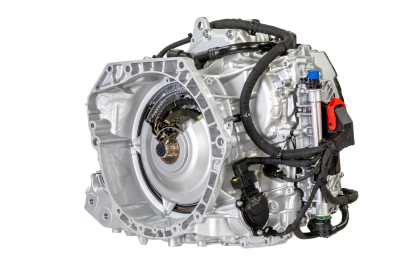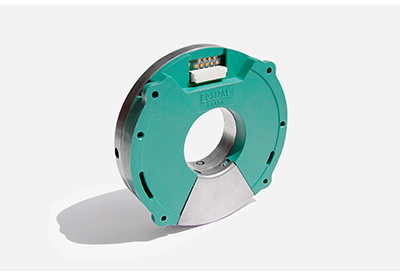Yaskawa America: DriveWizard Industrial

December 16, 2019
The DriveWizard Industrial support tool is a Windows-based PC program designed to make commissioning and troubleshooting of Yaskawa drives as simple as possible. DriveWizard Industrial provides user-friendly tools for viewing, manipulating, and exchanging data with the drive. Data can be retrieved, changed, stored, and graphed.
DriveWizard Industrial is compatible with the GA800, A1000, P1000, U1000, V1000, V1000-4X, J1000, D1000, R1000, F7, P7, G7 and G5 Low HP.
Features
DriveWizard® Industrial is an innovative software tool consisting of a user friendly interface that allows the user to commission, startup and diagnose Yaskawa AC drives in a quick and easy way.
Program Features and Functions:
- – Create, Open, Save Drive Parameter Projects
- – Add Project Information (Project Name, User and Project Information)
- – Modified Parameter Overview
- – Compare Parameter Overview between Software and Drive Settings
- – Categorized Parameter Groups
- – Dynamic Search for Drive Parameters
- – Initialize Drive Function
- – Ethernet Network Configurator
- – 6-Channel Real-time Trend-Recorder with record, playback and trigger function
- – 4-Channel Real-time Monitor Panel with auto and manual scaling function
- – Status and Diagnostics Panel to view active drive status and fault history includes 8 Ch. Monitor.
- – Print or Export parameter reports to 8 Popular File Formats (e.g. PDF, RTF, HTM…)
- – Print or Export trend, monitor and status overview to 8 Popular File Formats (e.g. PDF, RTF, …)
- – E-mail Parameter, Trend, Monitor and Status Reports directly from the software
- – Transfer parameters when drive is running
- – Transfer non-KVA related parameters from one drive size to another size of the same series
- – Create modified parameter report with export and e-mail functionality
- – Create parameter search report with export and e-mail functionality
- – Y-Stick: Read contents of Y-Stick and create DW projects for V1000 and A1000
- – Y-Stick: Display modified parameter overview
Communication Support:
- – Standard RS-232 serial port / USB to RS-232 serial converter to Drive Keypad Port
- – Support for Y-stick (USB/Serial Converter) to Drive Keypad Port (7th generation and 1000 series)
- – RS-232 to RS-422/484 / USB to RS-422/485 serial converter to Drive User Terminals
- – GA800, A1000, P1000, U1000, D1000, R1000 – Direct USB
- – Ethernet communication in combination with the SI-EN3, SI-EN3/V, SI-EN3D, SI-EN3D/V, SI-EM3, SI-EM3/V, SI-EM3D, SI-EM3D/V, SI-EP3, SI-EP3/V, CM090 and CM092 Option Cards
Other:
- – Built-in Automatic Update feature (Internet Connection Required) to keep you up to date when new features become available
- – Advanced Help File
- – Integrated Drive Quick Start Guides
- – Integrated Technical Manual via web-link (Internet Connection Required)
- – Import DW6.x projects for supported drives in DW Industrial (P7, F7, G7)
- – Import DW Plus projects for supported drives in DW Industrial (J1000, V1000, and A1000)
- – Import password protected Drive Wizard Plus project
- – Integrated Flash Write for GA800, A1000, P1000, V1000, U1000, D1000, R1000, P7, F7, G7 and Option Communication Boards