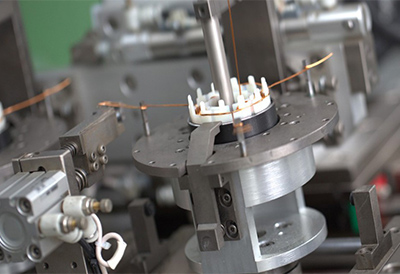Workbench Planning and Configuration Tool, New from SEW-EURODRIVE
July 31, 2024

Want to combine individual SEW‑EURODRIVE products in one functioning drive system using drag and drop? Then the easy-to-operate Workbench planning and configuration tool is exactly the right tool for you. You can even use it to create multiple projects in parallel.
Your advantages
Convenient project planning
simply by calculating and combining the components into a drive system
Easy to operate
thanks to a graphical, guided user interface
Flawless project planning
through a final plausibility check of the drafted drive system
Configure and virtually test drive systems with ease.
Use SEW-Workbench to configure basic as well as complex applications and virtually test their functionality:
- You can conveniently drag and drop the components you want, such as drive, inverter, cable and field distributor into a complete drive system.
- The tool checks your configured drive system and reports possible combination errors.
Did you know…? You can create and save not just one, but multiple projects as a project folder in SEW-Workbench. SEW-Workbench also offers more:
- Like a kind of savable shopping cart, you can exchange existing projects directly with other Workbench users. This allows multiple project participants to work together on your project and guarantees submission to us for optimal order processing.
- Don’t forget: The result of your Workbench configuration is a product list that can be saved as a PDF file and printed or sent directly to us for order processing.
More Information
Go to the SEW Workbench download
Related Story
Introducing SEW-Eurodrive’s QR Codes
To continually improve efficiency in SEW-Eurodrive’s products and how they deliver their services, they are pleased to introduce their QR code Product Support and Specifications App. Starting this year, each new SEW-Eurodrive Product leaving assembly will be badged with its own QR code that will direct you to an entire suite of support options and product specifications in a flash!