How to Connect and Configure a POSITAL IO-Link Encoder
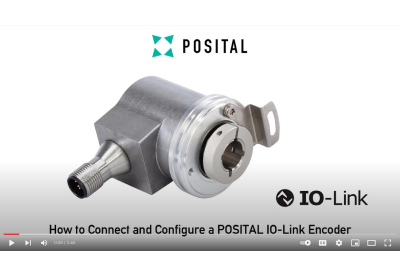
December 3, 2021
A Step-by-step tutorial video to connect and configure a POSITAL IO-Link Encoder.
Step 1:
-Connect IO-Link Encoder
-Connect M12 Connector to M12 Connector Cable
Step 2:
-Connect IO-Link Master
-Connect to any IO-Link Class A Master Port
Step 3:
-Power up the System
-Blinking Green LED on Encoder Indicates IO-Link Communication
Step 4:
-Start IO-Link Engineering Tool
-Connect to IO-Link Master
-Connect to IO-Link Encoder
-Load IODD at First Connection
Step 5:
-Configure Encoder Position Value Resolution
-Click on ‘Parameter’
-Set Value in ‘Singleturn Resolution’
-Set Value in ‘Total Resolution’
-Write Configuration to Encoder
-Go to Monitoring Screen
-Configured Configuration of 10,000 Total Position Values is Applied
Step 6:
-Configure Encoder Total Position Preset Value
-Go to ‘Settings’
-Set Preset Value (example value ‘500’)
-Write Configuration to Encoder
-Apply Preset Value by Clicking on Button ‘Set position to PRESET Value’
-Go to Monitoring Screen
-Position Value of ‘500’ is Applied






